If you have AFNI https://afni.nimh.nih.gov/download installed on your computer, then the QC folder will automatically be generated inside your _proc folder. png and gif files for selected output files (described below) will be generated inside this QC.
The screenshot below shows an example of outputs generated in the QC folder when running a file name with a prefix AP_bUP
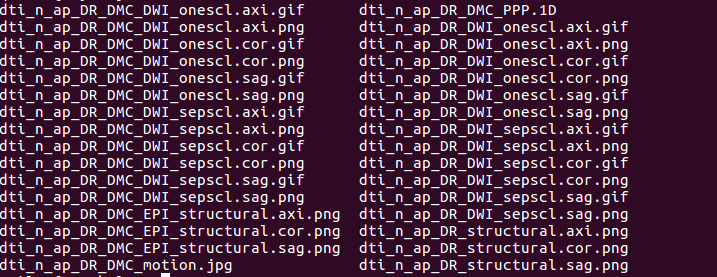
Note: There are gif files also saved for the raw DWI and processed DWI files. These are animated gif files that will play when you open them using any image file viewer. When you play the gif files for before (without DMC in name) and after correction (with DMC in name), you will be able to appreciate the eddy and motion distortion correction performed. Please use this information to understand if the correction has worked effectively on your data. Also, if you notice interleave slice motion within a volume (example shown in the section 11 Quality assessment, please use the suggested steps of remediation. The structural quality check is of importance, as all of the corrections in DIFFPREP and DRBUDDI rely on the information from the structural. If you notice that the final images are not effectively corrected, it is helpful to have a qc of the structural data used to assess if the reference data is optimal quality. A reference data with motion or excessive soft tissue included can introduce artifacts in the corrections performed in DIFFPREP/DRBUDDI processing.
Note: If you have used the tag **- -will_be_drbuddied 1 **, then a QC folder will also be created inside the final DRBUDDI output folder instead of in DIFFPREP.
8.1. RAW DWI QC
Axial
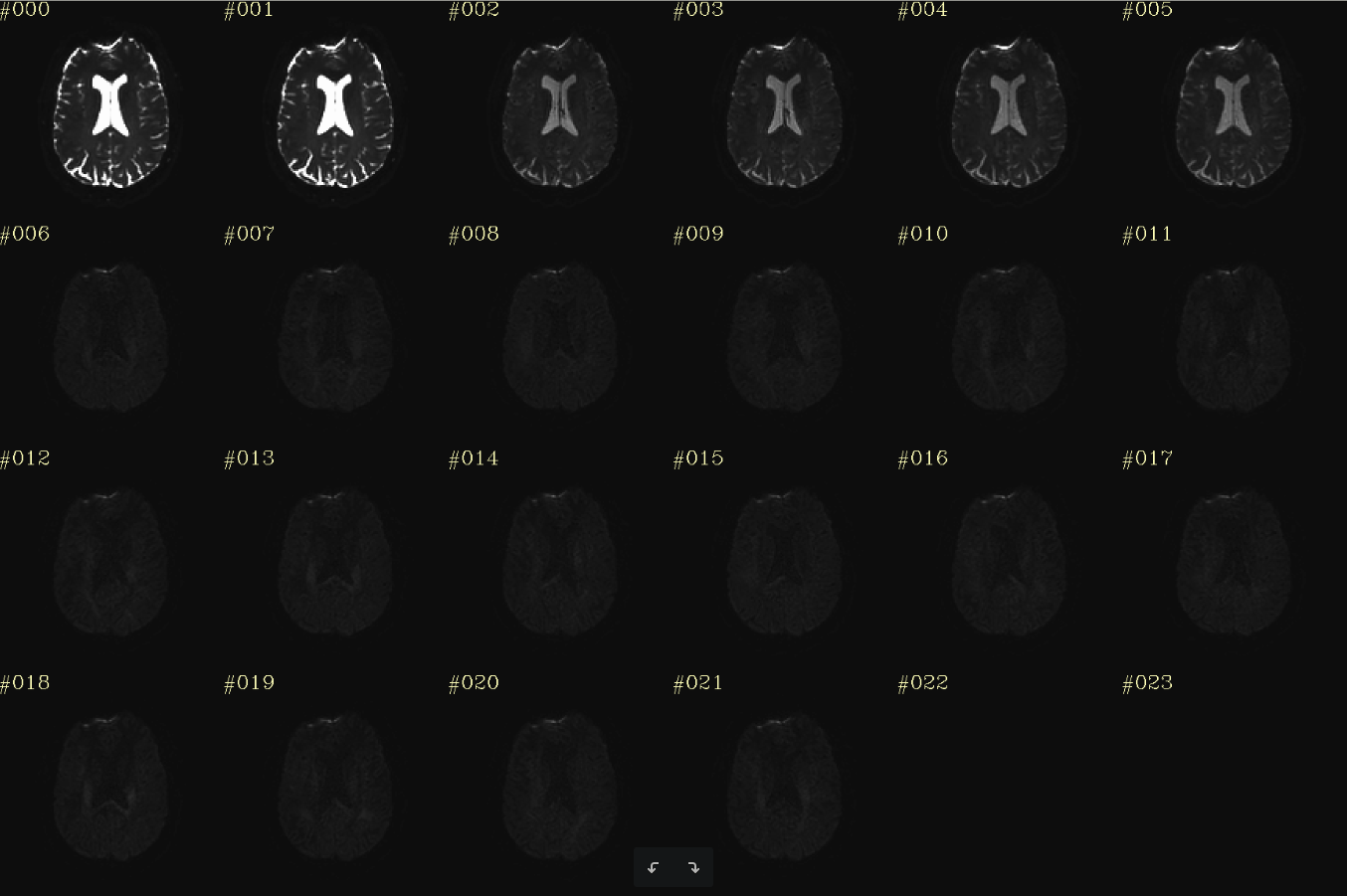
Coronal
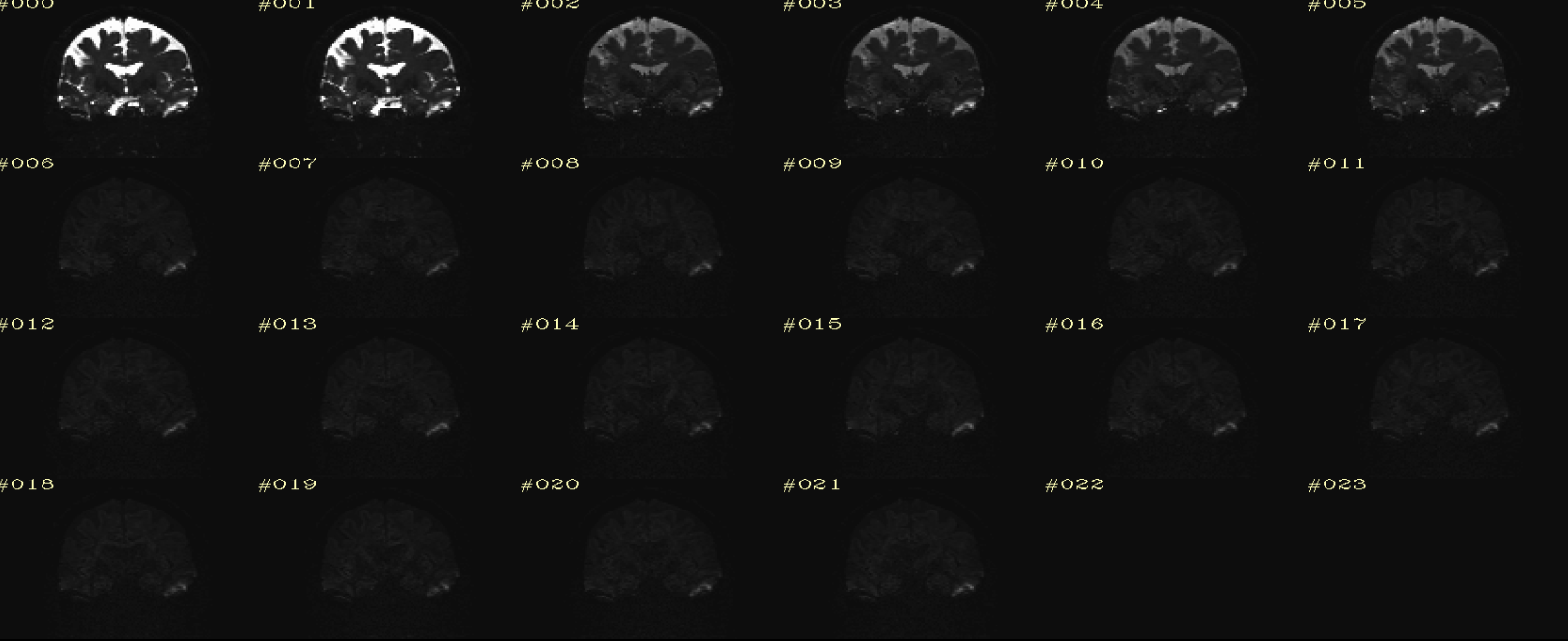
Sagittal
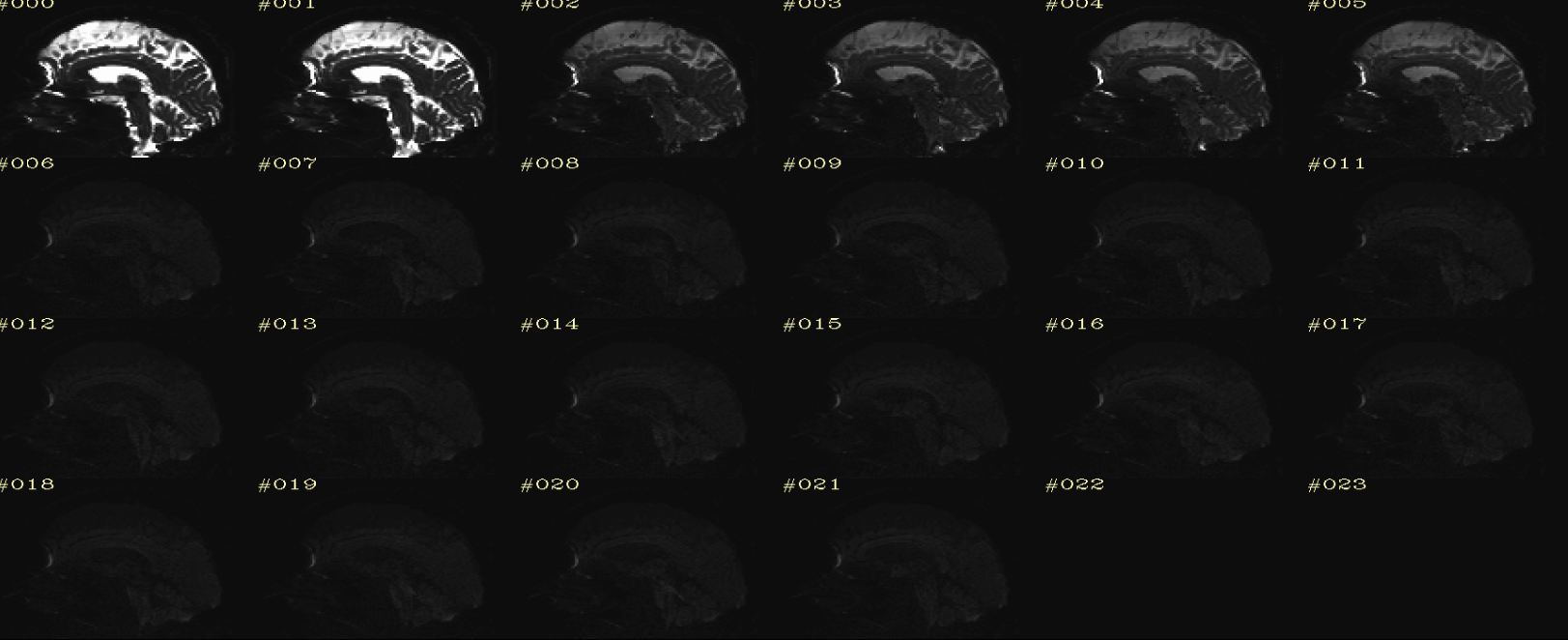
8.2. RAW STRUCTURAL USED QC
Axial
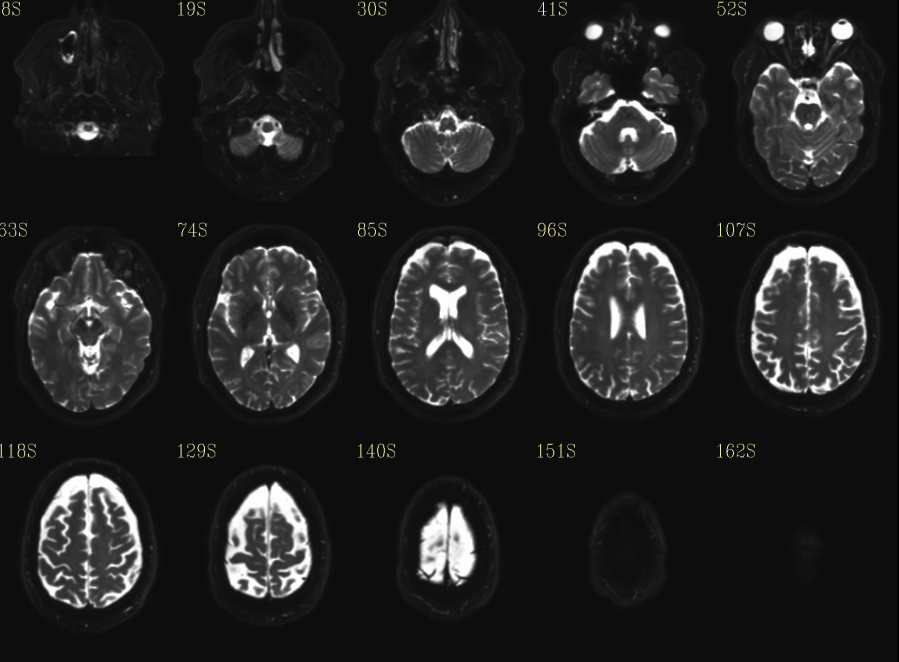
Coronal
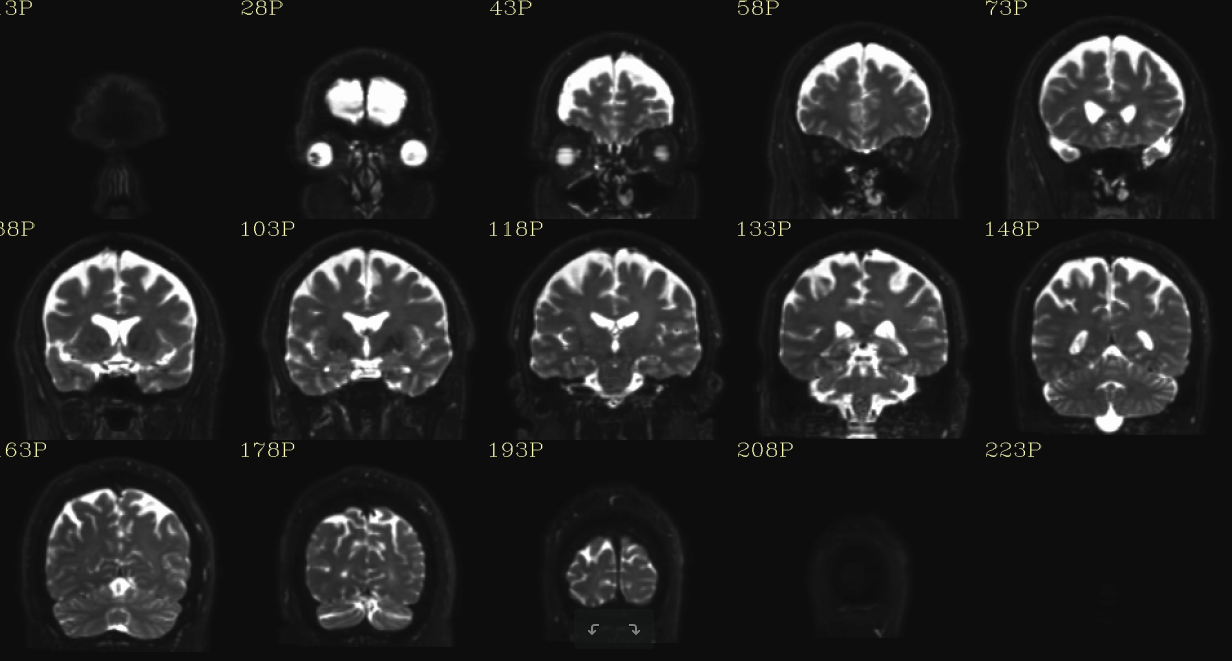
Sagittal
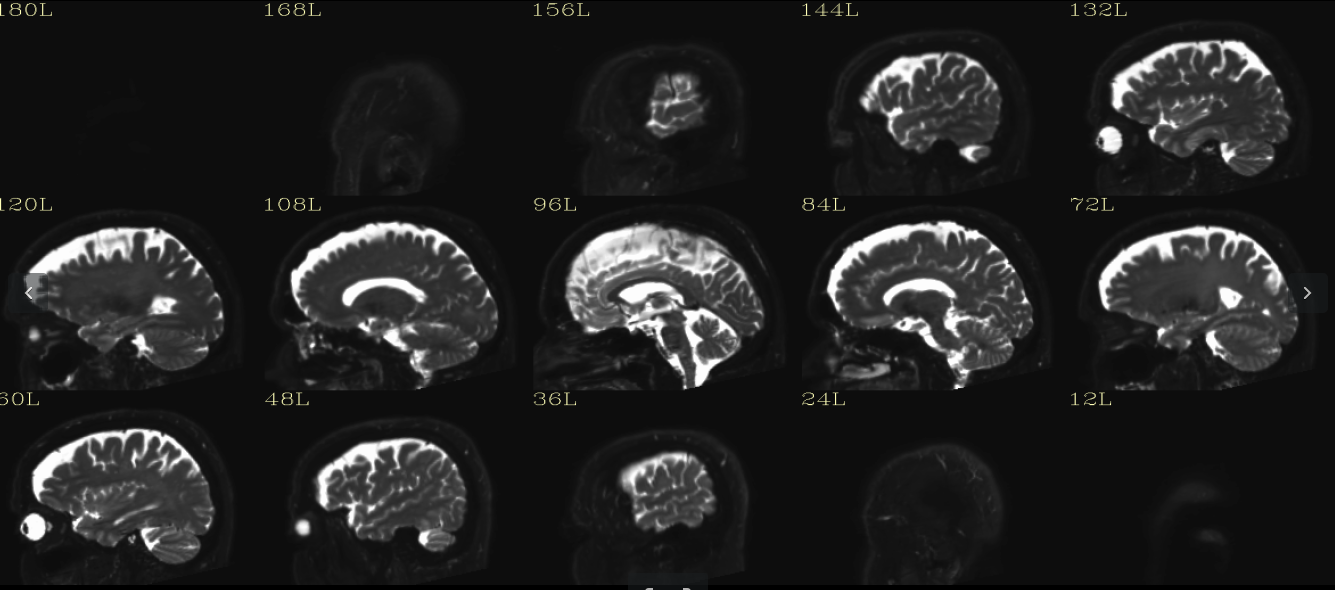
8.3. PROCESSED DWI QC
Axial
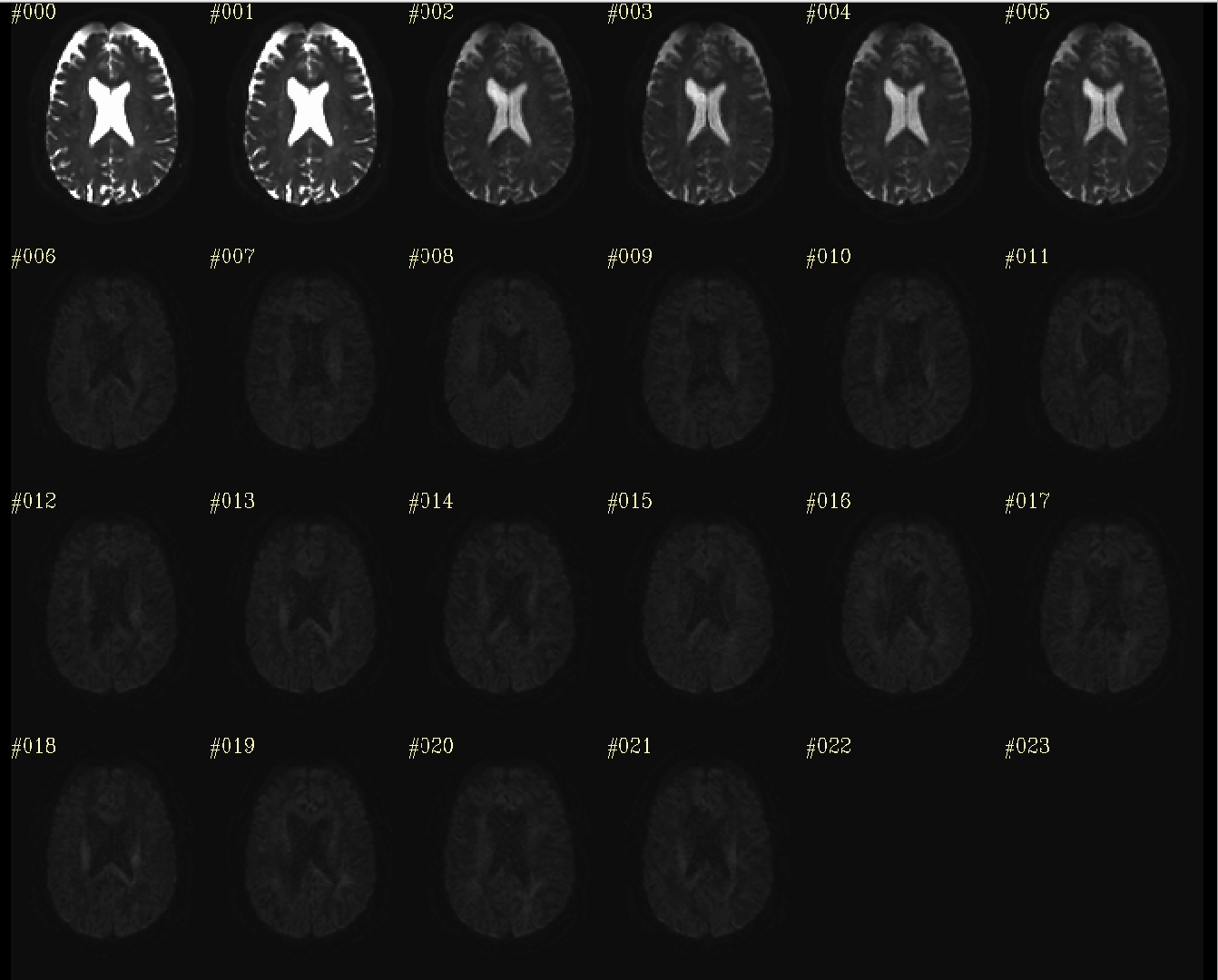
Coronal
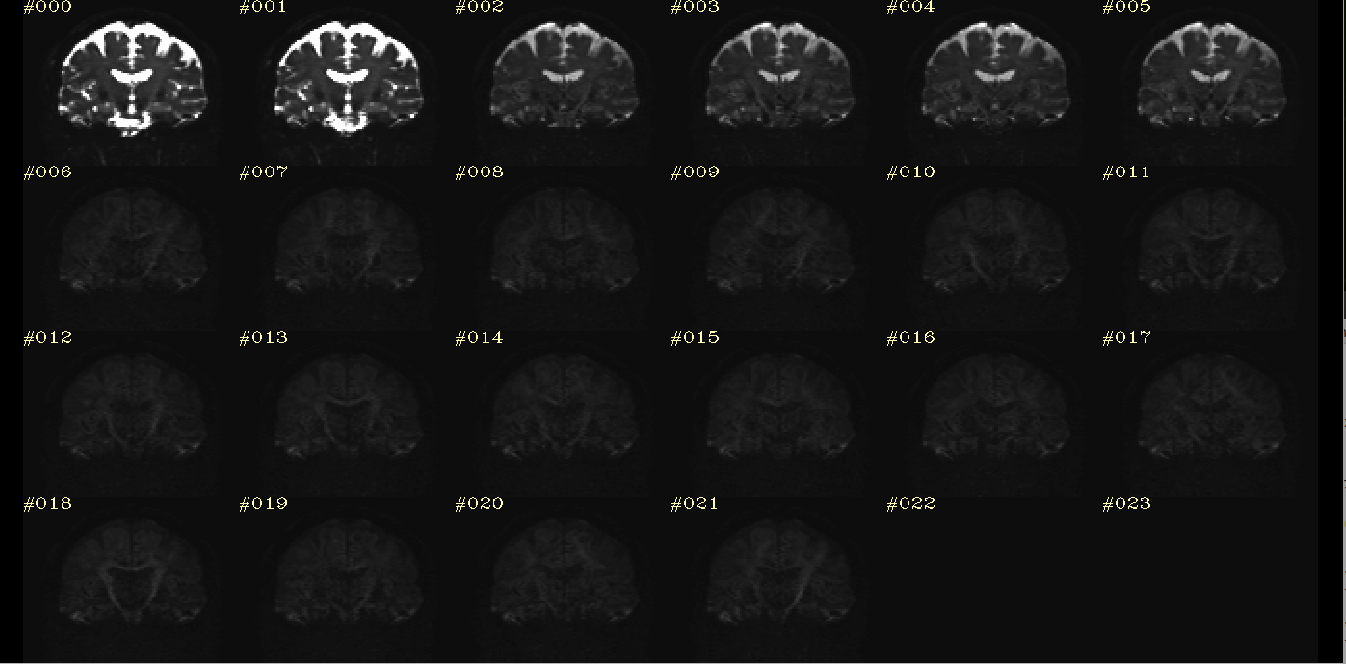
Sagittal
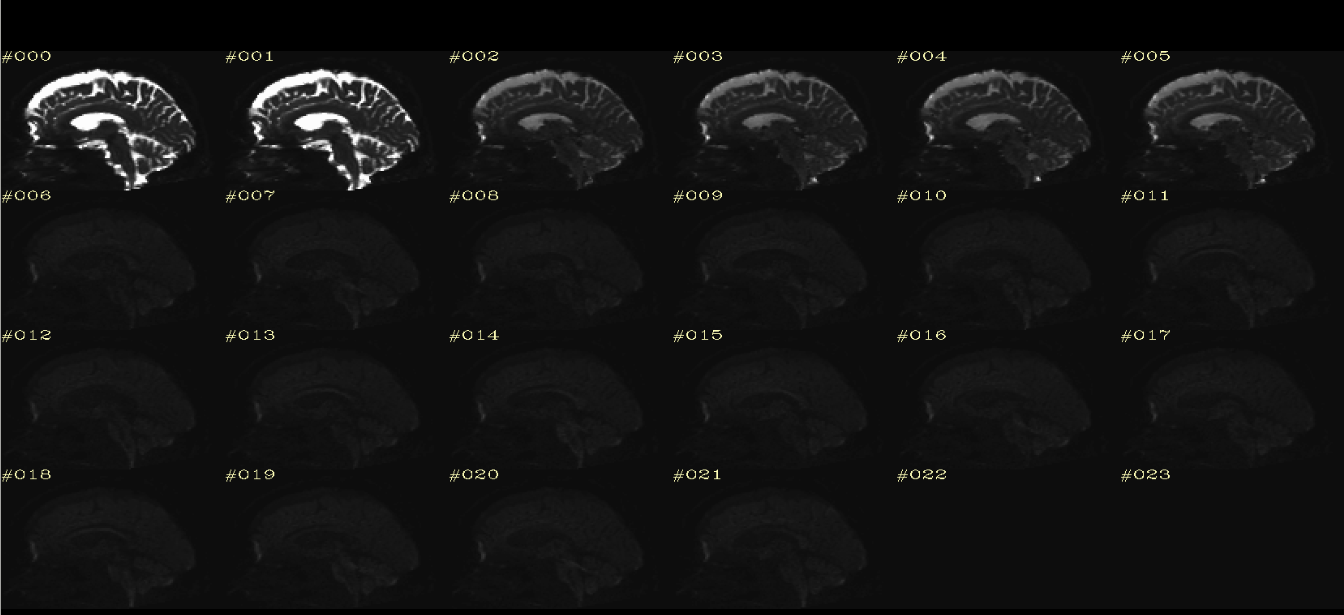
8.4. EPI DISTORTION CORRECTION QC: Structural (red contour) overlaid on top of the b0 image
Axial
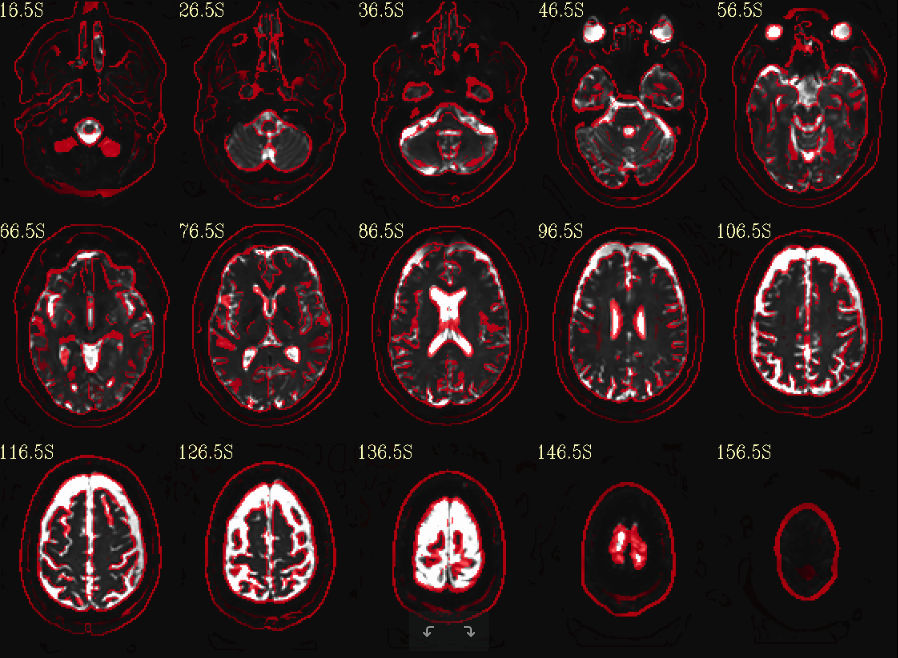
Coronal
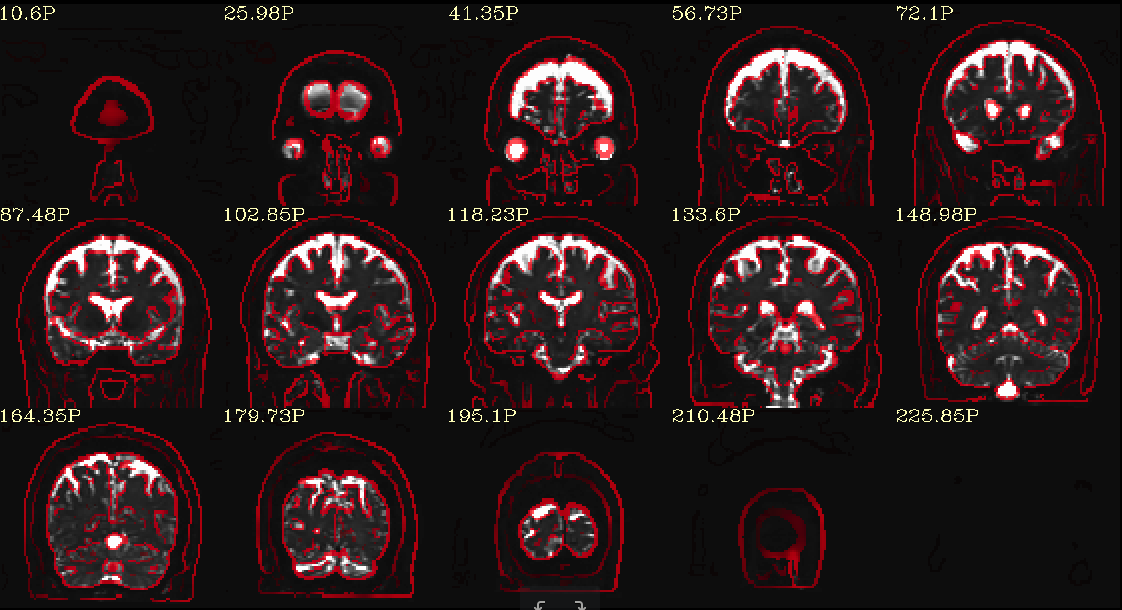
Sagittal
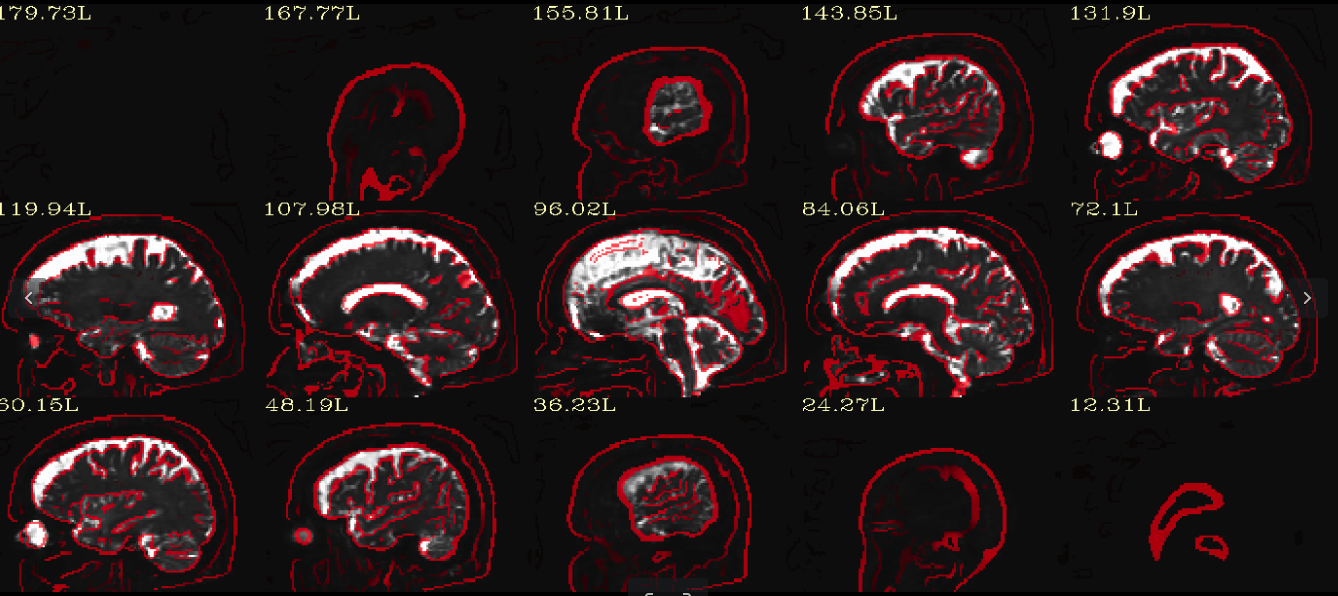
8.5. Motion parameter estimates: Graphical representation of the rotation (Rx,Ry,Rz) and translation (Tx,Ty,Tz) components output for the distortion motion corrected (DMC) data.
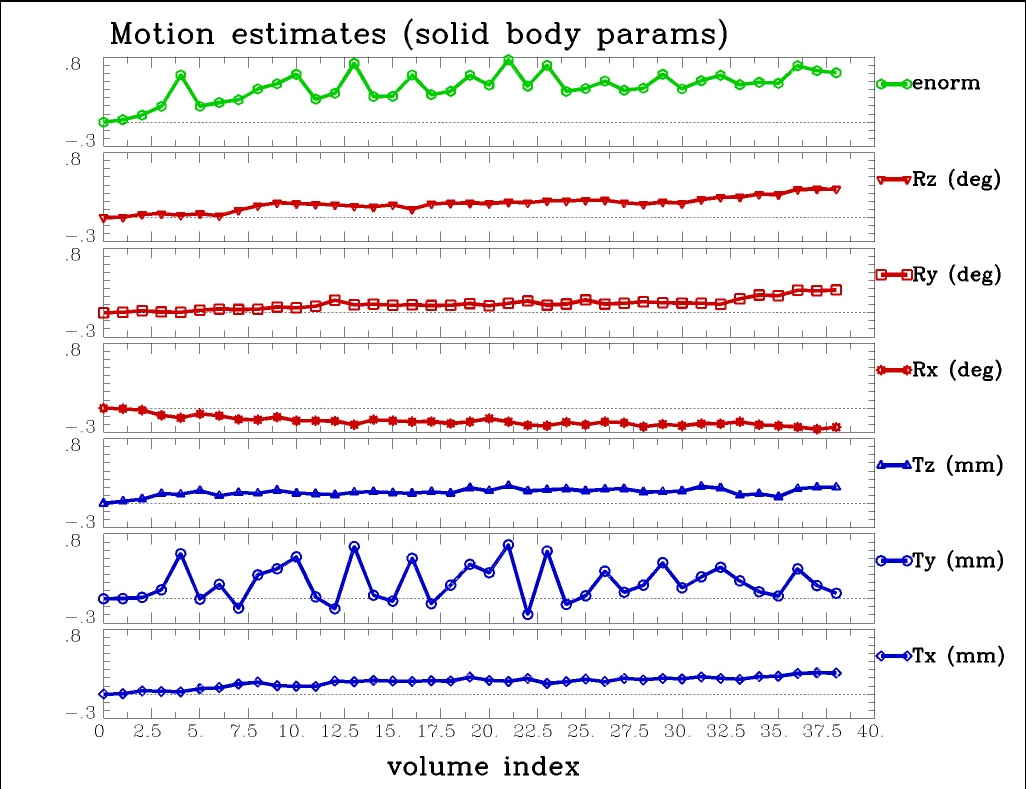
Note: The EPI pngs generated for DIFFPREP will be in the final oriented space of reference image provided using -s tag or -r (reorientation) tag.
Note: The EPI pngs generated for DRBUDDI will be in the space of the ‘up_bo’ space as this QC has been run on the b0_final.nii file and structural used.nii file. Please refer to DRBUDDI section to understand more about the intermediate and final corrected files generated.
We want to thank the AFNI team and especially Paul Taylor for developing this valuable qc tool and incorporating our TORTOISE specific requirements into it. You can run the fat_proc scripts independantly from TORTOISE processing, to generate snapshots for data files of interest, that which are not generated automatically in the QC folder.
